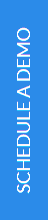Taxi Booking App Testing: How To Make An App Like Uber?
The Internet and smartphone era has brought changes to well-known offline services and has influenced every corner of our everyday lives. An individual will most likely use a mobile app to complete these tasks if they need to order something from a restaurant or book a flight, train ticket, or hotel room.
Taxi services are certainly no exception. Usually, to book a taxi, you have to either wave one down on the street or call the taxi company. These techniques are rarely employed today. The taxi market currently values booking services like Uber that use mobile apps for their business the most.
Even in the on-demand car business, taxi apps are better because they are much cheaper, more comfortable, and easy to use. A user only needs to ask for a taxi, and those closest to where the request came from can accept or decline it. The person who made the taxi reservation is then informed that their request was approved. They have the option to accept or reject Uber. If the customer agrees, their Uber shows up right away and drives them to their desired location. Everything is done through the app, order request, order verification, confirmation, view of the planned route, payment, and testimonials.
Ensuring a seamless and glitch-free experience for passengers is paramount in the success of taxi booking apps. This blog delves into the significance of rigorous testing in the development process of taxi booking apps. Explore the various aspects of testing, including functionality, usability, security, and performance testing, to guarantee a reliable and user-friendly app. Understand the challenges associated with taxi app testing and the best practices to ensure that the app meets the highest standards, providing a positive experience for passengers.
This blog will look at the testing process for taxi booking apps, which is an important part of all software development. You will comprehend the following points clearly:
- Types of taxi booking apps and challenges testers face.
- Workflow pitfalls that should be included in your test cases
- Testing approaches for on-demand taxi apps.
Additionally, test checklists and insider information from taxi booking app development companies will be sent to you.
Learn how to create and test an Uber-like app. Have fun reading!
Taxi booking app types
There are a lot of taxi companies and Cab Management System providers who have made their apps with extremely impressive features that make a user’s ride much more efficient than ever before. You should be familiar with the most common taxi booking app types on the market if you plan to enter this industry.
- Custom-made Apps: It is common knowledge that a client has an idea for an Uber-like app with uniquely innovative features that are not currently offered.
- Cab Management System Apps: These are apps whose software comes with a suite of ready-to-use features. They are ideal for those who want to start a standard-featured personal taxi service in a particular area.
- White-label Taxi Apps: A client can purchase the rights of a server-side app that comes ready-to-use, and can launch the app with their brand name without the “powered by” options.
- Cars On-Demand (CoD) Apps: It is also known as ride-hailing or ride-sourcing, are a sort of marketplace where consumers and service drivers can connect.
All taxi apps are what the development team primarily supports. Sending an issue report to the app seller's business will help you solve any problems you have with them. We recommend that you test a taxi-booking app you made from scratch using agile continuous testing methods:
- Initiate a testing process.
- Create a user story and acceptance criteria. Three components make up each taxi reservation system:
- Passenger App
- Driver App
- Admin Panel: A web-based dispatcher panel
To avoid a tricked-out process, you should try to include all of the following in your test cases:
- Divide a user story based on the steps taken within a testing iteration,
- Execute test cases,
- Review bug reports and make bug fixes,
- Commit to it, and
- Initiate regression testing.
Let's look at the main flows and see how they function.
What is inside?
On-demand car service apps seem to have a lot in common and only offer a few simple options at first glance. We’ve written down the most essential options that every on-demand car app should possess.
User Registration
The first step is to enter personal information. There are two primary ways to register users:
- Registration using a user's email address and mobile number
- Logging in using a user's username and password or using social API OAuth (Open Authorization).
An app user must confirm account creation in the second step. There are several ways to accomplish this:
- via SMS,
- via E-mail confirmation message, and
- via a social OAuth display message
Note:
Their profile from the driver's side should be:
- Verified,
- Approved by the administration manager, and
- Completed with relevant information regarding car name, car type, tech specs, and interior photos.
For each of the aforementioned scenarios, you should record the specific test cases separately.
Do not forget that
- Depending on local customs, laws, etc., there may be a different number of steps involved in verifying a profile.
- After registering, both the driver and the passenger should have access to each other's profiles and be able to report any inaccurate information or suspicious behavior to the app's administrator.
Testing Tips
- 77% of mobile users opt for a social login during in-app registration, according to the Pulsatehq review. The OAuth procedure needs to be tested with all of the most well-known social media platforms, including Facebook, Google Plus, Twitter, Tumblr, and others.
- The most popular email services have rather strict spam filtering. To prevent Google from labeling your domain as spam, don't forget to test and improve your email confirmation procedure.
- Check your domain in the top e-mail blacklists like Invaluement, Spamcop, Spamhaus, Surbl, etc.
- Your email template should be cleared of any extraneous links and images to avoid being flagged as suspicious.
- The auto-message in the email must be under 102 Kb in size to avoid being clipped in Gmail.
- It should be clear to the user that this message is an auto-reply.
- Information about copyright and unsubscribe policies should be included in the email.
Request a Car
The mobile app should be able to figure out where you are right now, and you should be able to change it if you need to. The choice of the final location is the next action. Depending on the taxi service, you may be able to tap directly on the map and, if necessary, select the precise address.
Testing Advice
There are three main traits that all apps that are integrated with geographic information systems (GIS) should always keep in mind:
- Objects search: When a user requests a car, you must ensure that all the filters are properly configured and that the person making the request will receive the precise outcome on which the particular criteria are based.
- Pointing on a map: There must be accurate geographic coordinates and personal information displayed for each result (object name, legend, Image, etc.).
- OS compatibility: The specifics of each operating system should be considered when developing apps. Make sure each platform has been integrated with the same user experience.
Note:
The driver and passenger must have a chance:
- To see each other's actual positions on the map
- Understand how to switch cars, cancel orders, and check the rank of the other person, among other things.
A solid approach to usability testing is necessary for these points.
Ride Confirmation
The app will ask you to confirm the order after giving you an approximation of the taxi's cost. You'll get the license plate number, make, and model of the vehicle, as well as the contact information, once the order has been confirmed.
We recommend using the free tools that platform vendors offer, like Apple Push Notification Service for iOS and Firebase Cloud Messaging for Android, to make sure that the car information doesn't get lost. These solutions give you detailed steps and tips on how to test and integrate your app.
The trip (ride) itself
Of course, the most important aspect of a taxi service is finding a ride. You can find your route and estimate how long it will take you to get where you're going using the taxi mobile app.
Note:
- It's important to note that app users must have access to the actual road map and be able to contrast it with the predetermined route. Customers who are unfamiliar with the area will benefit from this feature as it will prevent them from paying too much for unnecessary driving expenses.
- The information must be presented concisely and clearly, and it must be tailored to the cultural norms of the region. We strongly advise creating a specific test case for each market you intend to enter for this purpose.
Testing Advice
Plan your Tests to include real drivers and passengers so that you can cover as much ground as possible. Testing real-world scenarios allow you to get accurate results and identify problems that wouldn't show up in an emulator.
Payment
Not much cash is necessary for you to carry with you. When you can pay with a credit card, you don't have to carry as much cash, which is safer. It also makes transactions easier for both drivers and passengers. Your authorized credit card from the taxi mobile app will be charged after the trip is over.
Testing Advice
When thinking about the payment process, two main testing scenarios should be run:
1. The following bank card information is captured:
- The type and number of the bank card
- The expiration date and Card Verification Value (CVV) note or code
- The Address Verification System (AVS) code
- Encrypted bank card number (and decryption as well).
2. Authorization procedure:
- Displayed payment information
- A system response
- A printing and reprinting option
- The amount of the authorized payment
- An email receipt of the transaction (cases when the verification code is approved, declined, on hold, etc.).
Note:
One of the most crucial components of a taxi booking app is the payment process. If you want the most accurate results, you should put together a group of real people with real credit cards. This will help you identify beta-stage pitfalls and prevent issues like credit card payments from only functioning in your sandbox environment.
Before and after each ride, both the driver and the passenger should be aware of the total cost of the taxi, including the tip.
Make separate test cases for
- Riding information encryption test.
- Payment processing
Feedback
You will have the choice to rate the driver and post a review in the mobile app after the ride. A high level of service is maintained, and misunderstandings are reduced thanks to this system of checks and balances.
Note:
Drivers and passengers need to have the opportunity to view each other's profiles and ratings. It will show the pros and cons of the service, making it easier to understand both sides. You'll have a much better foundation for improvement if you do this.
Create unique test cases for
- Identifying weak points and potential unintentional inputs through negative testing,
- Testing for fraud and scams
- Testing for feedback, etc.
Take it with you
In this checklist, we've compiled some of the above-mentioned helpful advice. Print it out and pin it up in your office!
Admin Panel
The admin panel is a web-based service that facilitates the following operations:
- Management of dispatchers
- Management of taxi drivers and passengers
- Review and management of transactions
- Review of statistics
- Generation of reports
- Management of temporary client and driver blocking lists, management of back-end settings, etc.
Expert's advice
You need to test every aspect of the security of the system at least twice if you have a website with an admin panel. A slight backdoor opening could result in a significant loss of user data. Our own experience has shown that many small businesses and startups looking to launch their product pay little attention to this issue. Only free or inexpensive tools like Qualys, FreeScan, AsafaWeb, and SUCURI are of interest to them. We strongly caution against using this strategy. Let's look at the checklist I created for you for mobile app security testing.
Checklist for mobile app security testing
- Client Attacks (need to be checked for normal and rooted modes):
- Reverse engineering:
-
- decompile APK,
- malicious changes inAPK,
- data leaks, and
- data storage (including SD cards).
-
- Rile system checks:
-
- file system testing,
- runtime attacks, and
- XSS attacks.
- Network attacks:
-
- Traffic analysis:
-
- attack proxies,
- Wireshark, and
- parameters manipulation.
-
- Server attacks:
-
- Vulnerability analysis
- exploits,
- SQLi, and
- API security.
-
Taxi booking apps can’t function autonomously. This means that almost every one of the points mentioned in the list above is also related to server-side security testing. We would like to offer the following advice if you want to conduct security testing on your server side:
- Manually test your applications. Although automation testing is popular, statistics on the proportion of bugs discovered using only automation tools are scarce. It is important to use automation testing tools, but from our perspective, they could give you a 20-30% reduction of critical issues found. A more effective approach is to combine automation and manual testing.
- Any ideas that seem unrelated or irrelevant should be added to your test cases. Even if you don't think it's worthwhile, they might end up being useful additions to your test cases in the future.
- Try to find service providers with a good reputation if you don't have the money to pay for expensive security testing equipment.
- Involve as many people in the testing process as possible. They are not required to be certified testers. Average people can find hidden, real, and critical bugs.
- Only the very beginning of testing is done for security. During usability, functional, localization, etc. testing, you may discover significant issues. Always try to get a good understanding of the whole picture to detect any potential problems. To do that, follow the guidelines from the 4 points in the above list.
The fastest-growing taxi apps
We are all aware that among the taxi apps available today, the Uber app has some of the highest ratings. In this section of the article, we want to draw attention to a few intriguing businesses that have created apps with an Uber-like business model while passing over some of the most well-known apps.
1. Lyft
Lyft is a US-based service that makes ride-hailing easier. The service includes three different packages: Lyft, Lyft Plus, and Lyft Line. They allow users to ride individually or in a group of up to six people.
Main Features: Up to 6 people could ride at once, and includes $1 million in liability insurance for its users.
Supported Platforms: iOS and Android
2. GRAB
Grab is a Singaporean multinational technology company. Founded in 2012 by Anthony Tan and Tan Hooi Ling as the MyTeksi app, based in Kuala Lumpur, Malaysia. It expanded the next year as GrabTaxi. In addition, Grab expanded into other services, following the super-app model. In 2014, GrabTaxi moved its headquarters to Singapore and rebranded as "Grab"
Grab Super-App provides users with transportation, food delivery, and digital payment services via a mobile app. Grab currently operates in Malaysia, Singapore, Indonesia, Cambodia, Myanmar, Thailand, the Philippines, and Vietnam. Grab is Southeast Asia's first decacorn and the biggest technology startup in the region.
Appicial has a ready-to-launch Grab Clone to accelerate your taxi app development at lightning speed and drastically reduce costs.
Supported Platforms: iOS and Android
3. BLABLACAR
BlaBlaCar is a French online marketplace for carpooling. BlaBlaCar connects drivers and passengers through their website and mobile apps who are willing to travel together between cities and share the journey cost. The company owns no vehicles; it is a broker and receives a commission from every booking.
Supported Platforms: iOS and Android
4.InDriver
InDriver is one of the fastest-growing taxi apps operating on the Real-Time Deals model. The InDriver app disrupted the online taxi booking apps with its "negotiable fares" option. The user can easily book a ride by entering the pickup and drop locations and their price. Once the rider bids his price, the drivers have three choices: accept the quoted price, reject the request, or bid for a higher price. This feature allows drivers to choose their rides.
Supported Platforms: iOS and Android
5. Gett
The "top 15 explosively growing companies," according to Forbes, include Gett, the fastest-growing taxi booking app in the US. More than 60 cities worldwide offer Gett.
Main Features: The services that are offered are split into various packages: Gett Together, Standard, Deal, Premium, SUV, and the flexible payment system.
Supported Platforms: iOS and Android
Expert's Advice
We want your attention to the following problems as we test the application:
1. Lack of address information in cartographic services
To avoid this problem, we recommend that you create your database with the address information for each city translated into several local languages. Additionally, every piece of address information is formatted using the installed templates. Additionally, we developed a hybrid forward-reverse geocoding system. The servers contact Google if we don't have a specific address for that address in our database.
2. A high service entry barrier
It's crucial to avoid turning off potential customers by asking them to provide a lot of personal information, such as their first and last names, email addresses, phone numbers, etc. To lower the entry barrier, the application only asks for the phone number when it is launched for the first time without prior familiarity with its interface and features.
3. UX & UI specifics of riding
A route can be created in one of two ways:
1) Choosing a single or all of the route points on the map.
Pros:
The client only needs to "tap" the route point on the map; they don't need to know the route point's address;
visualization of the constructed route.
Cons:
Searching for items or addresses is more difficult when you don't know the area (for example, a station, an airport, etc.)
2) The route's points could all be manually added.
Pros:
- An unambiguous indication of the route points' addresses (street, house number, etc.).
Cons:
- No visualization,
- You always need to know all addresses.
4. Environment emulation with bad Internet coverage
It is very important to test the application in a bad mobile environment when there is a loss of data packages, and the Internet connection is completely lost. To emulate package loss in iOs, you could use standard software for these purposes or request for 3rd party testers. For testing the Android app, we recommend using a proxy and IPFW.
Summary: What should be taken into account when testing an Uber-like app?
Flow Testing
1. User/Driver Registration and authentication
In every app, the registration flow should be tested. Make sure that it is impossible to register using a false or invalid email address and that the maximum number of symbols is 100. Authentication checks will help stop unauthorized users from accessing accounts and will end time-consuming and pointless inquiries into account ownership. In our article, we have more information about security testing.
Test cases are required to examine the functionality of new user registrations:
They ensure that:
- By completing the required fields in the registration section, a new user can sign up.
- The system notifies you of the confirmation via push notification, email, or SMS.
Check if an error message displays when:
- An invalid username and a valid password are entered in the login section
- If a user enters false information in the registration section's mandatory fields
- A user's request cannot be fulfilled by the system, is unreliable, etc.
- enters invalid data in the mandatory fields of the registration section
If you only allow users to register using their email addresses, you must test the following:
- Check if the email text field:
- omits the @ sign in the email address
- contains the "@" symbol written in words
- a random string in place of a real email
- a missing dot in the email address, i.e. ".com."
- Check if the email text field contains:
- “name@email-server”
- “name@email-server..com”
- “name@[local-network-ID]”
- “name@192.168.0.0”, etc.
Today, signing up through social media is the simplest way to make a user account. Your testers need to pay close attention to this function and ensure that there are no delays or errors in the connection.
The following Tests must be run if a user can register using an OAuth profile from a social network:
- Was a user password removed from API calls?
- How to remove or block an app to protect a user’s data?
- What permissions/scopes were offered?
- Were all OAuth credentials encrypted?
- Does the system generate verifiable customer keys?
2. GPS service
Your car rental app needs to use geolocation services to determine the user's current location and cache and store user information. It is crucial that your app can communicate with the GPS on the user's device because, among other things, it enables more accurate ride distance calculations.
Take note:
We advise performing the following actions to test user location data:
- Collect a set of real devices in a specific location (99,99% data accuracy) or use a location sensor simulator (40-65% data accuracy).
- Test your app using the following types of location data:
- Recorded data indicating when a user entered the test
- Recorded data indicating whether a user saved/booked/added
- Live data transferring while an app is running.
Note:
Send us your request if you'd like to test a GIS-based app or get more testing advice. Your problem will be solved with assistance from our tech manager.
3. Payment procedure
If your app deals with money, especially if it asks the user to enter credit card information, dependability and security are paramount. Please make sure you've selected the appropriate payment processor when testing your car service app so it can store user data and handle transactions. Your QA team should also keep an eye out for any potential flaws. If you spot them before the hackers do, that's better.
Note:
Before attempting to use the payment method, remember to check the following conditions:
- Configuration of credit/debit cards: like card range and card types (Mastercard, Visa, Visa Electron, etc.).
- Merchant configuration: Verify the person or business that is permitted to accept credit card payments. We strongly advise using the following checklists when performing security testing for a payment procedure:
Web app security testing checklist (short):
General Tests:
- All confidential data should be submitted via the secure protocol HTTPS(SSL).
- The user password and security answer must be masked with the input type = password.
- Use server-side validation for forms. For these Tests, we advise using "Firebug" and "TamperData".
Password Tests:
- All guidelines about password settings should be uniform across all modules.
- Check passwords for the combinatorics rule: it should contain characters+numbers+special characters,
- How many requests a user can make to a server after forgetting their password
- When a new password is generated
- Set the password reset link's expiration date
- Old passwords must expire when a new one is generated
Session Management:
- Check the information that can be stored in cookies; sensitive information cannot be saved there.
- Cookies cannot store any sensitive information.
Note:
We highly advise conducting mobile and web-app testing on actual hardware. We highly advise conducting mobile and web-app testing on actual hardware. You can get in touch with us if you're unsure of the number of devices.
4. Push notification
If your app is using push notifications, make sure they work on all devices, otherwise, the user will not get the essential information.
When testing your push notifications, bear the following three things in mind:
- Are your push notifications timed correctly?
- Do they include personalization scripts? If yes, how do they perform in different regions?
- How effective are your push notifications across time zones?
5. Feedback
The user can rate the driver through the feedback or testimonial system, which generally upholds a high standard of service. You can determine whether all of the feedback is accurate and timely delivered to the server by running performance Tests.
Types of testing you should perform
The flow testing advice we provided above is merely a small portion of the entire procedure. To help you create an app that resembles Uber, we've compiled a short list of testing activities.
Customer App
- Security Testing – You need to be certain that user data is secure and can't be accessed by unauthorized parties.
- UI/UX Testing – The crucial component following security testing. Users must understand the car-rental process. They ought to be able to easily get information about a driver and the taxi's price.
- Localization Testing – Each market has its specifics. A successful app should closely reflect the local mindset if you want to be successful.
- Negative Testing – In the event of an invalid input or unexpected user behavior, this method is used to evaluate the application's performance.
Driver App
- GIS Testing – The app should provide accurate data about the client’s location, destination point, and distance of the planned route.
- Localization Testing – Any rider should be able to use the app without any difficulty.
- Interruption Testing – While running, an application may experience several interruptions (incoming calls, messages, pop-ups, etc.), as well as network outages and recoveries. The app ought to be operable while incoming data is being received by the driver.
Server Side
- Security Testing – The entire data set needs to be secured and encrypted. You should check any potential pitfalls and doorways before the official system launch.
Note:
Send us your request if you'd like more information about the kinds of testing you must conduct. Your problem will be solved with assistance from our tech manager.
What are the testing alternatives?
Testing an app like Uber can be challenging. It may not always come down to money or time. The end users will be your pillar. Such app testing needs a large number of beta testers who will thoroughly evaluate your app and provide insightful feedback.
There are three main ways to fix this issue:
1. In-house testers
To oversee the testing procedures, you can hire more people anywhere in the world.
Pros:
- All information will be kept safely
- You can control the entire process
Cons:
- There is a significant increase in costs,
- You need to purchase mobile devices localized for a specific region (mobile device emulator provides up to 70% data accuracy)
- It takes a lot of time to find, confirm, and approve the best candidates
- Management issues.
2. Request your clients to test an app
If you have many customers in various cities, the best strategy is to reward or discount them for testing your taxi booking app.
Pros:
- It includes a lot of people in the testing processes with real devices.
Cons:
- Beta-testing is not secured,
- It might lead to data leaks
- Managing such a process without the right tools is challenging.
Note:
It can be challenging to manage a large group of people when you work with them on a global scale. We strongly suggest using good QA management tools that let you manage a large number of testers in different places, get bug and crash reports, and get feedback (like video recordings, screenshots of problems with comments, etc.).
3. Crowd-testing services
When you need to add qualified people from all over the world to your team, the best way to do this is to test your taxi booking app with real hardware.
Pros:
- You do not need to purchase mobile devices localized for a specific region (mobile device emulator provides up to 70% data accuracy).
- It doesn't take much time to find, confirm, and approve the right candidates. Typically, it takes three to five days to assemble a team of experts.
- You can learn more about each applicant who will be under the management of a specific manager.
- You pay only for the results and a much lower cost than hiring more QA people.
- Flexible testing hours provide excellent market and device coverage.
Cons:
- Crowdsourced testing can sometimes make it challenging to guarantee test coverage.
Since the production company only pays for actual testing time, crowdsourced testing is economical. Most of the time, the testing time is cut down, which increases productivity and costs less than hiring engineers, designers, and experts.
Conclusion
Overall, creating a taxi booking app is a difficult task. You must develop a distinctive idea that will function properly if you want to make an uber app clone that will compete for the top spots in the market.
Testing and quality assurance (QA) is hard to do correctly, especially for apps that let you book a taxi. Laboratory testing, simulations, or high levels of automation are not sufficient for geolocation services. It should emphasize manual testing using actual testers and actual equipment.
Ready to launch a taxi service with our Saas Based Taxi App Development Company? Discover our UBERApps Taxi App, inspired by Uber — your fastest route to owning a thriving taxi business.
Author's Bio

Vinay Jain is the Founder of UBERApps and brings over 10 years of entrepreneurial experience. His focus revolves around software & business development and customer satisfaction.